If you want to reconnect with your audience for more conversions, then Instagram retargeting ads are game-changers. You will be able to show personalized ads for them to take action in targeting users who have already interacted with your business through visiting your website, interacting with your account on Instagram, or even deserting a shopping cart.
In this guide, we show you how to retarget an ad on Instagram to ensure your campaigns drive results.
Table of Contents
What is Instagram Retargeting Ads?
Retargeting ads on Instagram are those ad campaigns directed to users who have already interacted with your business. These ads remind the users about the existence of your products or services and, where possible, prompt them to take an action intended by you, such as buying or subscribing.
For example, a user visited your website without purchasing, and then you can show him an ad on Instagram about the exact product he viewed. This will be strategic in increasing engagement and driving conversions.
Why Instagram Retargeting Ads?
- Re-engage Lost Customers
- Retargeting ads are allowing you to reconnect with users who, in one way or another, are familiar with your brand, so they are more likely to convert.
- Higher ROI
- Targeting warm leads instead of cold audiences will have you spending your ad budget wiser.
- Personalised experiences
- With Instagram ad retargeting, you will be able to align your messaging with the user’s behavior and interest.
- Improve Brand Recall
- Retargeting helps to keep your business top of mind for users who may be ready to convert later.
How to Retarget with Ads on Instagram
Set up your Instagram retargeting ads with the following steps and make the most out of it.
Step 1: Set Up Meta Pixel
To track user behavior on your website and enable retargeting, you’ll need to install the Meta Pixel. Here’s how:
- Go to Meta Ads Manager and click on Events Manager.
- Click Create Pixel and follow the setup instructions.
- Add the Pixel code to the header of your website or use an integration such as Shopify or WordPress.
- Test the Pixel to make sure it’s tracking data accurately.
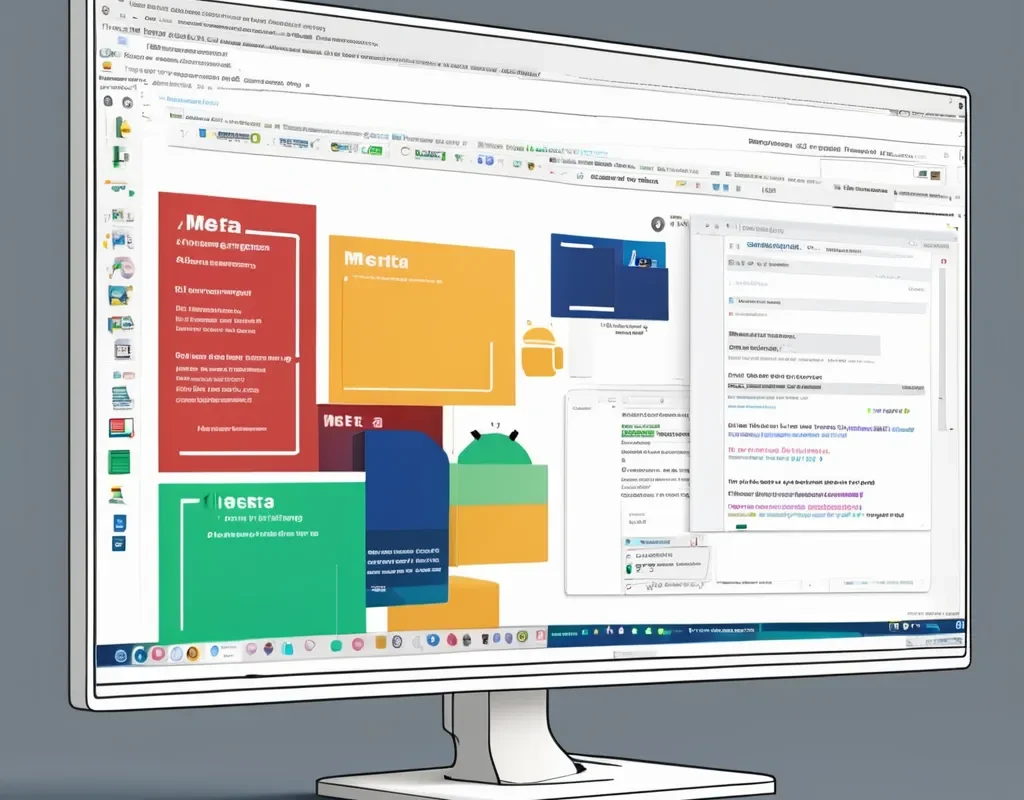
Step 2: Custom Audience
This means that you are going to start retargeting ads on Instagram, and to do so, you will need to define the audience first. Using the different user behaviors, one can make various Custom Audiences in the Ads Manager at Meta.
- Go to Audiences in Ads Manager.
- Click Create Audience > Custom Audience.
- Choose your data source:
- Website Visitors: Target users who visited specific pages, like a product page or checkout page.
- Instagram Engagement: Retarget users who have engaged with your posts, stories, or ads on Instagram.
- App Activity: Target users who took action in your mobile app.
- Customer List: Upload your already-existing customer email lists into the system.
- Refine the audience with further filtering based on time spent on-site, specific actions taken, and pages visited.
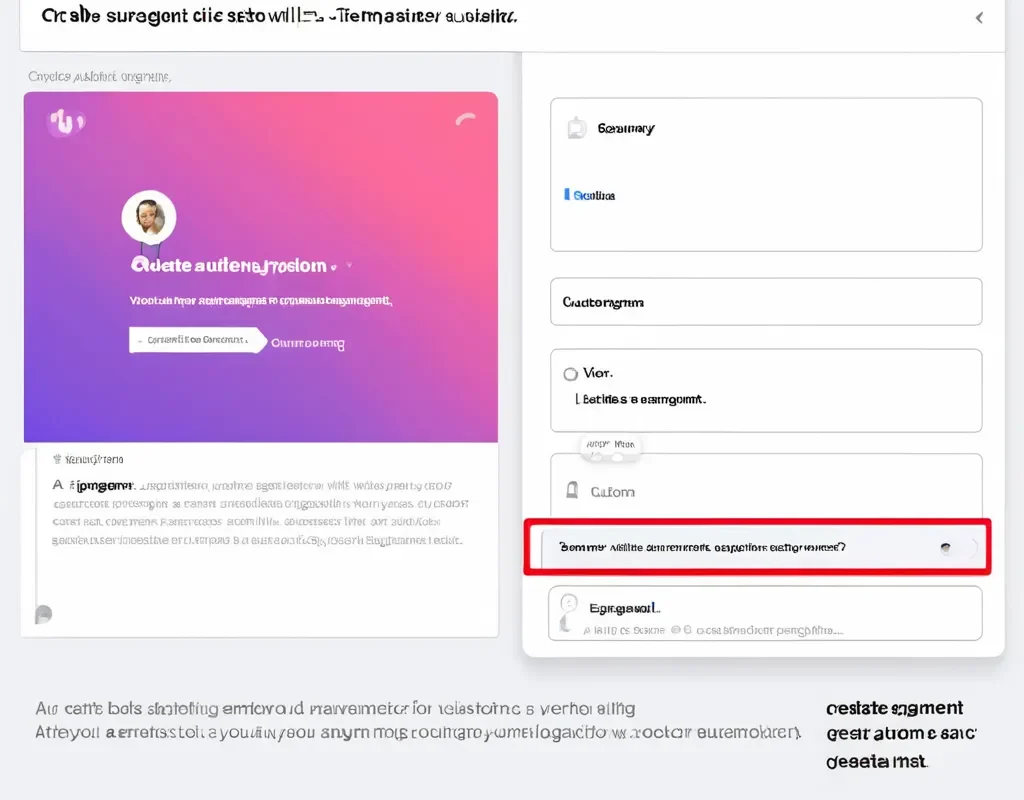
Step 3: Setting Up Your Instagram Retargeting Campaign
- Open Meta Ads Manager and click Create Campaign.
- Choose your campaign objective, such as:
- Conversions: Drive sales or sign-ups.
- Traffic: Increase website traffic.
- Engagement: Improve the engagement of your Instagram content.
- Under the Ad Set section:
- Select the Custom Audience you’ve just created.
- Set your budget and schedule.
- Choose Instagram as the placement to ensure your ads will appear on the platform.
Step 4: Design Your Instagram Retargeting Ads
How relevant and engaging your ads will be is the success of your campaign. Here’s how you can create appealing content with the help of the following tips:
- Dynamic Ads: Show users exactly with the products they browsed or added to their cart.
- Carousel Ads: You can showcase several products or major features in one ad.
- Video Ads: Catchy, short videos will do the trick.
- Story Ads: Allow the usage of Instagram’s immersive full-screen format to pop your ad off the screen.
Step 5: Launch and Track Your Campaign
Once your ad has gone live, use Meta Ads Manager to measure your campaign’s performance. Major metrics that you will probably want to keep an eye on will be:
- Click-through Rate-CTR
- Conversion Rate
- Cost per Conversion
Make any changes you feel will optimize your ads.
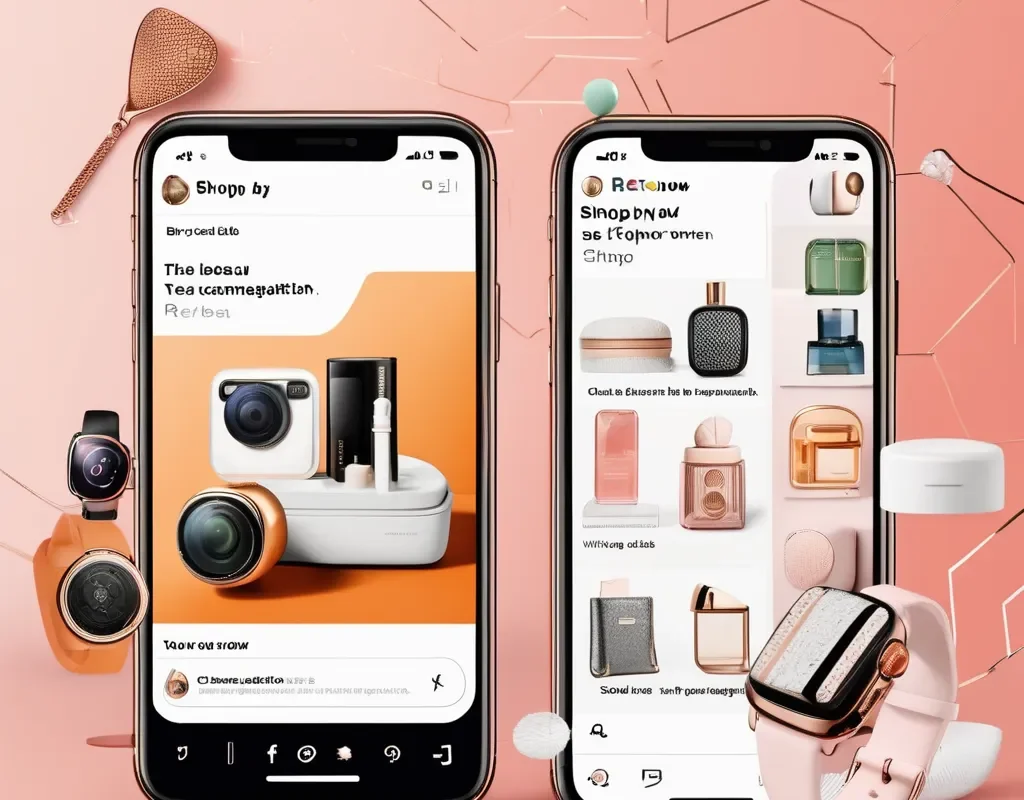
How to Run Effective Instagram Retargeting Ads
For your Instagram Retargeting ads to work, follow these tips:
- Segment Your Audience
- Not everyone has the same intent. Create different ads for cart abandoners, website visitors, or Instagram engagers.
- Use Strong CTAs
- Encourage action with clear, compelling calls-to-action, such as:
- “Shop Now”
- “Complete Your Purchase’
- ‘Learn More”
- Offer Incentives
- Discounts, free shipping, or exclusive offers can encourage users to convert.
- A/B Test Your Ads
- Test different creatives, copy, and CTAs to find out what works best.
- Limit Ad Frequency
- Use frequency capping to make sure users aren’t seeing any one ad too often; overexposure annoys them.
Examples of Instagram Retargeting Ads
Abandoned Cart Reminder
- Your favorite item is still waiting for you! Complete your purchase now and enjoy free shipping.
Upsell Campaign
- You loved [Product Name]! Here are some accessories to complete your setup.
Event Retargeting
- You viewed our event. Don’t miss out – sign up today!
Content Engagement
- Loved our post? Follow for more exclusive content and deals!
Benefits of Instagram Ads Retargeting
- Reconnects with Warm Leads: Since the major focus of retargeting is on users who already are aware of your brand, there is more chance of conversion.
- Maximize ROI: You have better results out of the ad spends if you target the right audience.
- Build Customer Loyalty: Retargeting ads keep your brand in front of the customers, thus making repeat purchases possible.
Final Thoughts
Running retargeting ads on Instagram is, therefore, an armamentarium that every business should possess to improve its marketing. You can run highly targeted campaigns using tools like the Meta Pixel and Custom Audiences. It will take care of all the details necessary in segmentation, with the use of striking visuals, and by keeping constant sight of the performance of campaigns.
Start your first Instagram retargeting campaign today and watch your conversions soar!
if you look for related ads Campaigns tools then you go sitearth
Frequently Asked Questions (FAQ)
1.What are Instagram retargeting ads? Instagram retargeting ads are ads shown to users who have previously been in contact with your business. These ads serve to remind them of your products or services and also encourage them to do something, such as complete a purchase.
2.Why use Instagram Retargeting Ads? Retargeting ads help you reconnect with users who already know your brand, thus easily being able to convert. It also boosts your ROI by targeting warm leads, offers personalized experiences, and keeps your brand top of mind.
3.How do Instagram Retargeting Ads work? Well, Instagram ads for retargeting go about showing ads to users based on the action of having entered your website, interacting with your posts on Instagram, or abandoning the shopping cart as a reminder that you have cool products so they should be compelled to move.
4.How to configure Instagram Retargeting Ads: Set up your Instagram Retargeting Ads with the following steps:
- Install the Meta Pixel on your website.
- Create a Custom Audience based on user behavior.
- Set up your Instagram Retargeting Ads through Meta Ads Manager.
- Design your ad content and go live.
5.What is the Meta Pixel, and why do I need it? The Meta Pixel, until recently referred to as Facebook Pixel, is a tracking tool that lets you track user behavior on your website. It allows you to create target audiences and run retargeting ads based on specific actions taken by users on your website.
6.How do I create a retargeting Custom Audience? A Custom Audience can be created within the Meta Ads Manager: choose a source, including website visitors, Instagram engagement, app activity, or customer list; narrow down further, based on things like actions taken on your site and how much time has been spent there.
7.What type of ads should I run on Instagram for retargeting? As part of some great retargeting ads, consider dynamic ads showcasing products viewed, carousel ads of multiple products, video ads to capture attention, and story ads in a full-screen, immersive format.
8.What are some tips to consider when trying to create successful retargeting ads?
- Segment your audience for more personalized messaging.
- Use strong calls-to-action; examples include: “Shop Now” or “Complete Your Purchase.
- Offer some incentives such as discounts or free shipping.
- A/B test different ad creatives and CTAs.
- Limit ad frequency to avoid overwhelming users.
9.How do I measure the success of my Instagram Retargeting ads? You can make use of relevant metrics like CTR, Conversion Rate, and Cost per Conversion, through Meta Ads Manager, which will tell you how well your campaign is running and where the modifications should be done.10.
10.What are the benefits of Instagram retargeting ads? Instagram Retargeting Ads will help one in:
- Reconnect with warm leads that already understand your brand.
- Maximise return on investment targeting a relevant audience.
- Build customer loyalty by keeping your brand in front of likely repeat buyers.
Thanks for visiting our blogs if you want more blog like these then visit to our home page Asnetworld


